BROWSE WITH WINGS
Maxthon Browser
Designed for Web3,with built-in Notes, Password Manager and AI



Maxthon delivers secure browsing with essential privacy features. It integrates anti-IP address tracking, ad-blocking, and a free VPN for secure browsing. Its privacy browsing and incognito mode offer additional layers of protection, while anti-phishing guards against online threats, ensuring a commitment to robust online security.
Data cleaning enables automatic removal of browsing history and cookies upon exiting the browser.
Learn moreMaxthon browser offers ad-blocking funtion in mobile versions, and optional extension in desktop.
Learn moreFree VPN, provided by Bright Data, ensures secure browsing with robust anti-IP tracking features.
Learn moreIncognito mode does not save any cookies or browsing history during your session, enabling easy private browsing.
Learn more
Experience seamless cross-platform synchronization with a versatile chromium-based browser, suitable for Android, iOS, macOS, and Windows. Effortless cross-platform sync ensures your browsing stays consistent across all devices, providing convenient access to your accounts wherever you go.
Passkeeper auto-fills password, addresses and payments, syncing data securely across devices for convenience.
Learn moreMaxnote is a powerful knowledge manager; organize notes and URLs efficiently in one place.
Learn moreBookmarks save and manage your favorite URLs for quick, organized access to preferred content.
Learn morePersonal settings sync across devices, customize UI and search engine for a tailored experience.
Learn moreExtensions expand the functionality of your browser, allowing you to add custom tools and services that integrate seamlessly into your browsing experience.
Learn more
Maxthon boosts browsing with easy tab management, multitasking split-screen, and focused reading mode. Accessibility is enriched with read-aloud, and navigation is swift with mouse gestures. Pinning the window retains key info at a glance.
Tab searching quickly locates open tabs, streamlining navigation and management in Maxthon Browser.
Learn moreReading mode presents clean, distraction-free text for an enhanced and focused reading experience.
Learn moreSplit screen divides your view, enabling simultaneous browsing of multiple sites for efficient multitasking.
Learn moreMouse Gestures offer intuitive navigation controls with simple movements for faster browsing in Maxthon.
Learn moreMaxthon browser's Reading Mode, Maxnote, and stable syncing make research, note-taking, and idea organization effortless for writers, streamlining their workflow across various platforms.
Feb 2024
As a photographer, Maxthon browser's Snap Screen and image quick save features have been a game changer for me. I can quickly capture and save high-quality images, which is essential for my work.
Mar 2023
I use Maxthon browser's free VPN every day during my commute to protect my privacy. Whether I'm browsing social media or reading the news, I feel secure and at ease.
Apr 2024
I especially love Maxthon browser's Reading Mode. It's so easy on the eyes when I read at night, and the overall reading experience is fantastic. This feature makes my nighttime browsing so much more enjoyable.
May 2024
Maxthon browser's super drag feature has been a pleasant surprise. Dragging links and images is so quick and easy, and it significantly boosts my productivity. This feature is incredibly practical.
Jan 2024
As a programmer, I really appreciate Maxthon browser's split screen mode. It allows me to view code and documentation side by side, making my coding sessions much more efficient and seamless.
Feb 2024
Maxthon Browser is a versatile web browser known for its speed, security features, and rich functionality, including cloud-based services, ad blocking, and multi-device synchronization.
To install Maxthon Browser, visit the official website, download the latest version suitable for your operating system, and follow the installation guide provided on the download page.
Maxthon stands out due to its unique features such as Maxnote for note-taking, split-screen mode for multitasking, resource sniffer for downloading media, and extensive privacy protection tools.
Yes, Maxthon Browser is safe to use. It includes various security measures like encrypted data protection, ad and tracker blockers, and regular updates to safeguard against the latest online threats.
Maxthon provides robust privacy protection through features like Incognito Mode, which does not save your browsing history, and built-in tools to prevent tracking and safeguard your personal information.
Maxthon Browser offers various customization options, from changing the browser's skin to installing extensions and modifying default settings to enhance your browsing experience.
For support with Maxthon Browser, you can visit our official support page, join our community forum, or contact our customer service team directly through the contact information listed on our website.
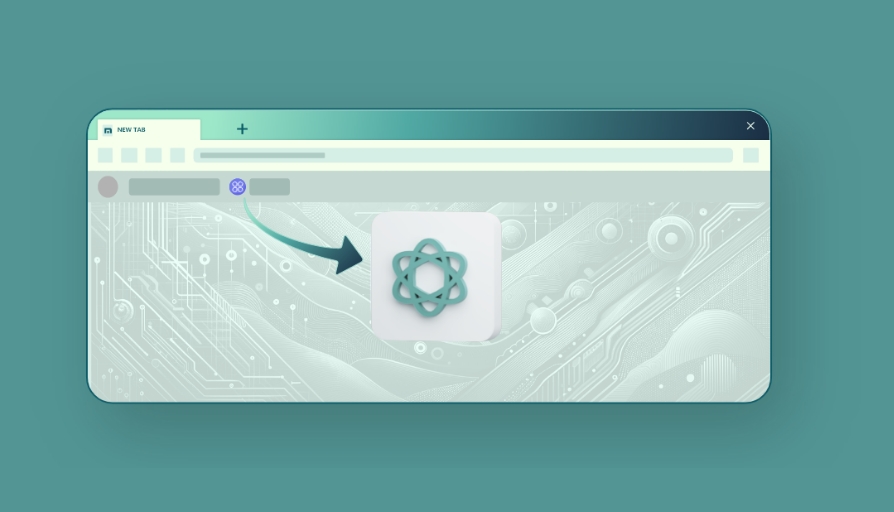
by kay | Mar 18, 2024

by kay | Mar 13, 2024

by kay | Mar 29, 2024

by kay | Mar 24, 2024



