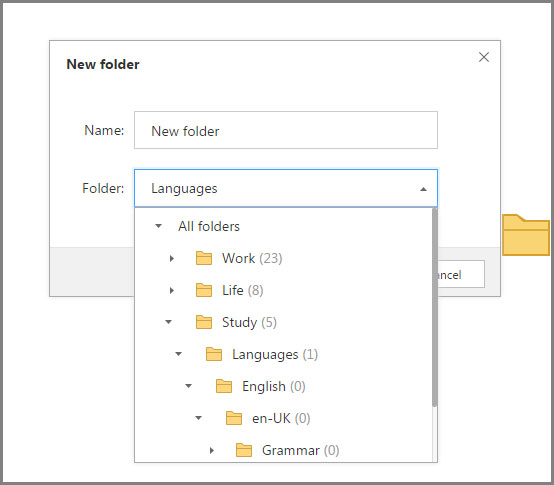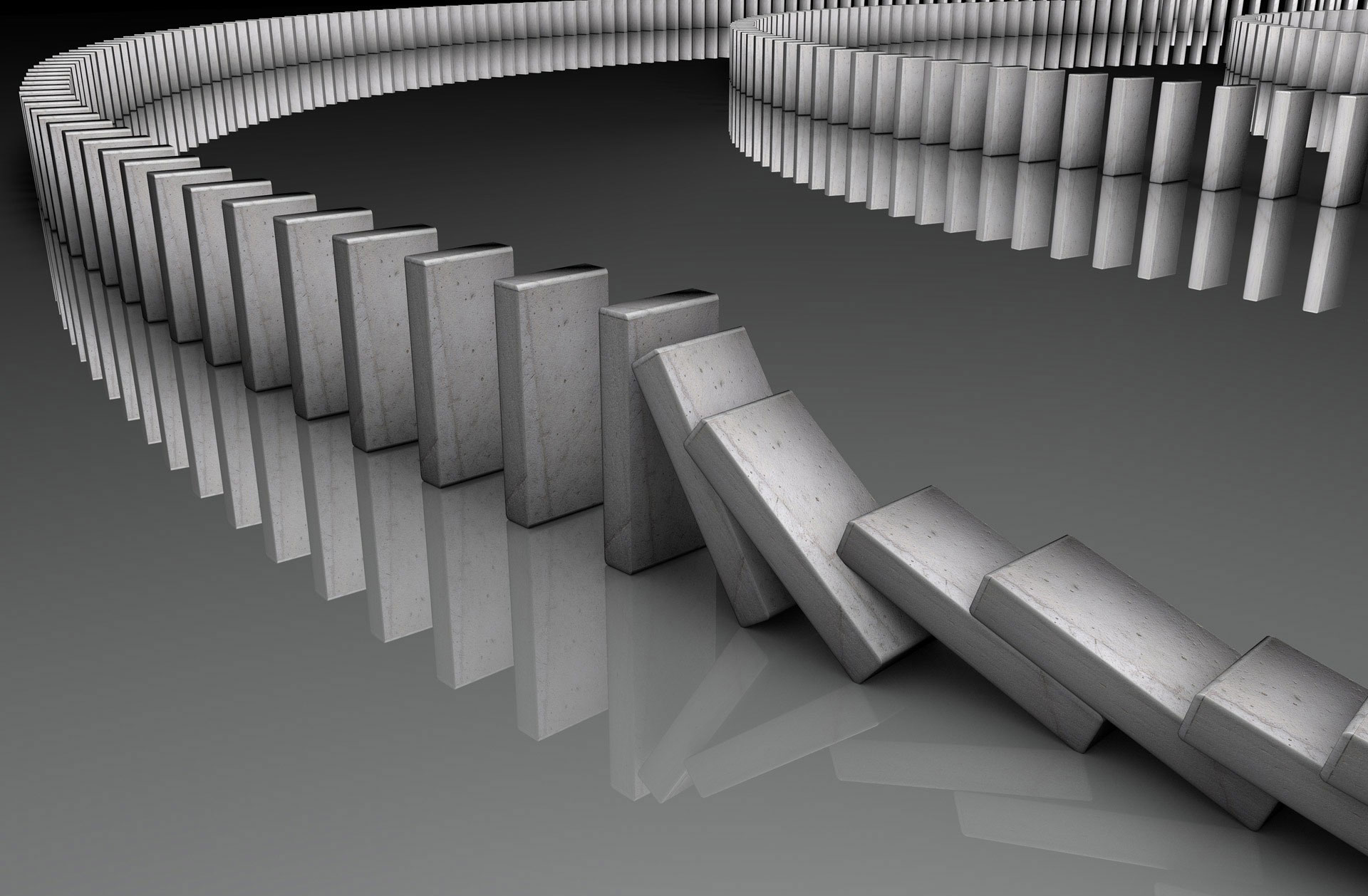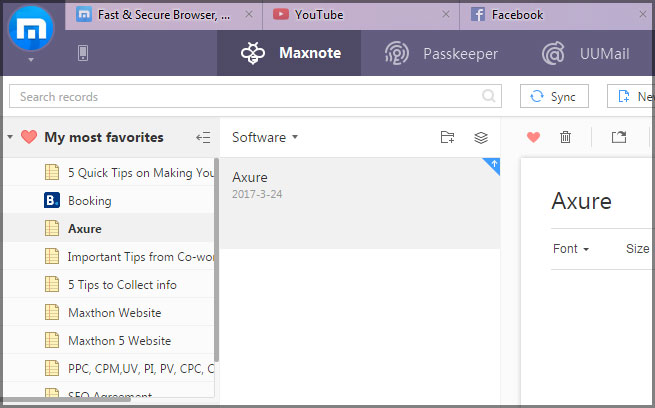We live in a fast-paced world, with vast information flooding every day. Taking notes is a good habit, which helps us catch important information more effectively while listening or reading. But it’s a fact that you might start off trying to make the notes all neat, while crumble into a big jumbled mess half way.
So how to get information organized is an important skill you need to learn. It’s lucky that now we have a powerful note-taking app built in Maxthon5 browser, which makes note-taking much more efficient than ever.
Here we’d like to share some tips to help you make your information more organized. Download a MX5 browser, and start with us now!
1. Highlight the key points
It’s true that the content we keep should be the really important things instead of every single word heard. If the note is too long and complicate, highlighting is very important to help you keep a clean and simple logic.
In the latest version of Maxnote, users can mark the content by coloring, underscoring, sizing…which fully meets all your requirements about highlighting.
2. Have separate folder for each topic
It’s absolutely a disaster to mix everything in the same place. Imagine that you are required to take over the work of two guys: one with a cluttered desktop, and another with an organized “Work” folder ordered by different topics. Which one would you like to choose?
Organized structure will make it easier for you to locate the very content when you need it. If you have a distinct folder for each class, it would be a joy when you open your notes and try to find the stuff you want.
With Maxnote, you could have unlimited sub-folder level for your notes. For example, you have a notes folder named “A”, you can have endless sub-folder classes under this folder: the first one may be “AA” under “A”, then “AAA” under “AA”…
With this powerful feature’s support, you will be highly likely to get rid of all the unorganized notes.
3. Sort records in proper order
If you spend most of your time online, it’s likely that you have more than one topic, usually more than one note folders, in your notes. What order are your notes sorted in? Chronological? Alphabetical? Or others?
Usually, folders with different topics may have different requirements on their sort order. For example, if you have a folder for notes of your weekly meetings, you may need a chronological order for this folder; for another one for notes of your novel reviews, you may need it to be in numerical order.
We need different order for different note folder, and it is the note content that depends.
Thanks to Maxnote, it’s the only note app that supports independent sort order for different folders. You can drag and sort the order of the notes easily as you like, and the sorted order will be saved in the current folder, without influencing other folders.
4. Quick navigation
With the content increasing in your notes, quick navigation will become more and more important. You may once face such a dilemma: there are only one or two frequently visited records in a folder, but these two records are not in a top position among all your records. To keep the notes organized, you don’t want to move these records, but to locate them quickly, it will be better if they could be placed in the first position.
Maxnote has already take that into consideration! Have you noticed the column called “My most favorites”? Mark a record as most favorites, and it will appear in this column, and next time you will be able to access this record more easily by only one click, while its original position under its folder is not influenced.
Besides, Maxnote offers a search box for records, so you can also search the keywords in its search box to locate the required record a lot faster.
5. Sync across devices
Sync is a feature that we rely on more and more nowadays, but how does this feature help on organizing notes?
Sometimes you may have to record notes on your mobile phone, and organize them later. Mobile note app is a convenient tool for us to take notes at any time, but it’s painful to organize complex notes on mobile. In this case, if you could sync your notes from mobile to desktop and organize them on PC, it will largely elevate the efficiency.
Maxnote is a feature based on Maxthon5 browser, and Maxthon browser is mostly famous for its Cloud engine. Your notes in Maxnote could be synced immediately to all your devices if you have already login. It’s very convenient.
Well, above are some tips on getting the information more organized with Maxnote. Hope it’s helpful for you! Any question, please contact us or comment directly here.
Happy browsing!