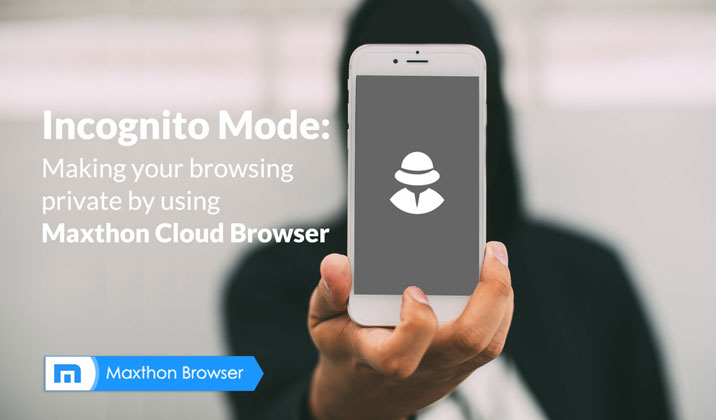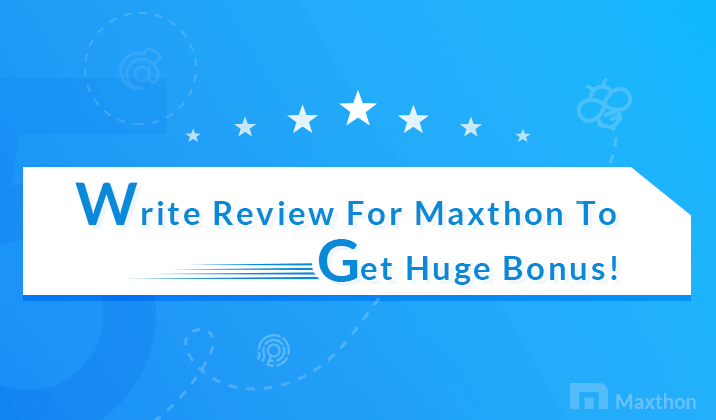by maxthon.com | Jun 7, 2017 | Maxthon Tips
In our modern times, the smartphone has become more of a necessary than a luxury, while surfing Internet on the go has also become a rigid demand for most of us. But not all of us have an unlimited 4G data plan, so in this blog, we will share five must-know tips on...

by maxthon.com | May 24, 2017 | Maxthon Tips
In this blog, we’ll talk about the reasons for your distraction and how to stay focused on the content. Hope it could give you some help on stepping closer to success. What’s your biggest enemy of success? All of us, I bet, have once thought about one question: why...

by maxthon.com | May 16, 2017 | Uncategorized
Hi Maxers, Today we bring you a more stable release version of MX5: V5.0.4.1000 Here are the key changes: Functions Optimized: Optimized Ad blocker’s filter rules auto update Better rendering experience when minimize and restore browser window Maxnote main UI...
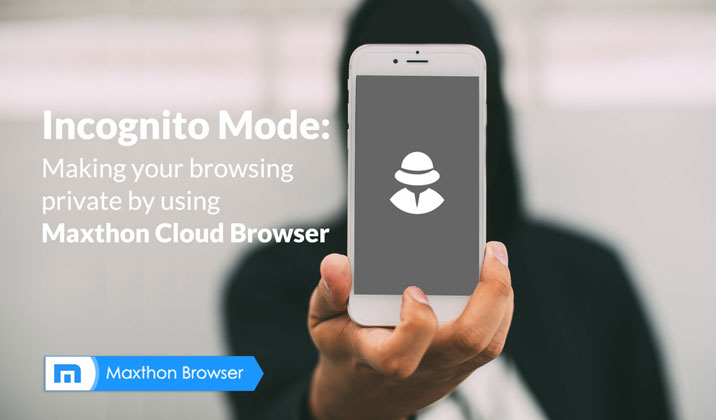
by maxthon.com | May 15, 2017 | About Maxthon, Maxthon Tips
After Congress passed bill allowing ISP (Internet Service Providers) to sell customers’ web surfing data, people started to draw more attention on their browsing privacy. Now that we could neither change the passed bill, nor turn the tables by buying Congress’ web...
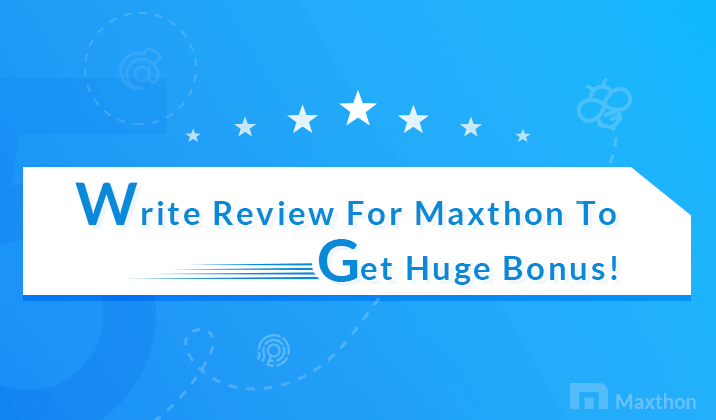
by maxthon.com | May 11, 2017 | About Maxthon
Maxthon Browser has been dedicated to providing the best product and service on market for free. More than that, we’re planning to give REAL MONEY to our users! If you’re a loyal Maxthon fan who loves to write product reviews, then the bonus is for you!...