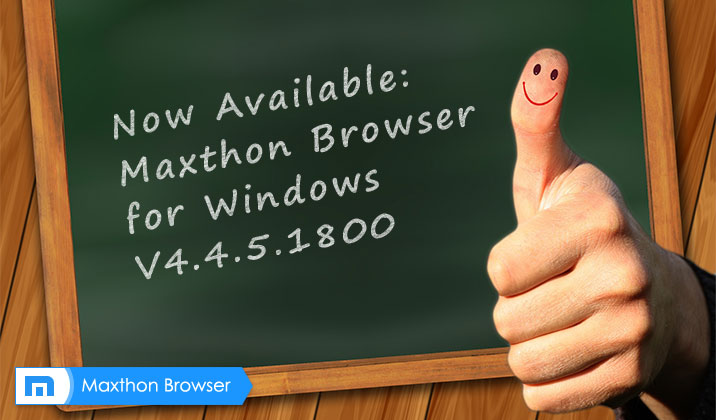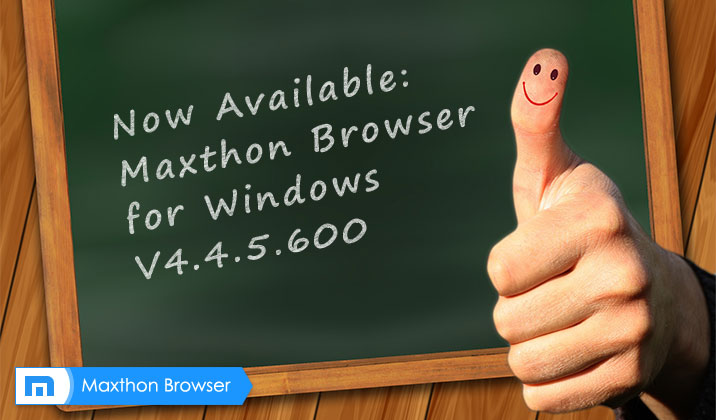Maxthon Blog
Maxthon Cloud Browser for Windows V4.4.5.2000 Official Version is Released!
Hello Maxthons, Today, we have Maxthon official version 4.4.5.2000 available for you to try out. Notice: Since Maxthon 3 Maintenance has stopped ,we will conduct a background update to the latest version for all users. This version main bug fixes and features...
Maxthon Cloud Browser for Windows V4.4.5.1800 Beta is Released!
Hello Maxthons, We hope you have been well! Today, we have a Beta version 4.4.5.1800Beta available for you to try out . This is a beta version and you will find the description of fixes below in the changelog. Please test it and let us know what you think about it....
Maxthon Troubleshooting & Tips and Tricks
This is a basic troubleshooting guide for users to try and find the cause of issues. Following the guide should allow you to hopefully fix the issue, or at least figure out the source that is causing it so that when posting on the forum users have more information...
Maxthon Cloud Browser for Windows V4.4.5.1200 Beta Released!
Hello Maxthons, Today we are excited to publish the Mx 4.4.5.1200 Beta version. This beta version mainly added new functions that you will find in the changelog below. Please, help yourselves and let us know what do you think! 🙂 Thanks for your continuous support!...
Maxthon Cloud Browser for Windows V4.4.5.1000 Officially Released!
Hi everyone, Today we are super happy to present you Mx 4.4.5.1000 version. In this official version we fixed several bugs and optimizations such as problem with display of blocked urls in ABP window and multi-search setting problem.. Please try out this version...
Maxthon Cloud Browser for Windows V4.4.5.600 Beta Released!
Hello Maxthons, It's been a while. Today we are excited to publish the Mx 4.4.5.600 Beta version. In this beta, you'll find that some problems, such as " blocked urls are not displayed in ABP","Canvas parts do not display SVG" have been addressed. Some functionalities...
The Newest official version of Maxthon Cloud Browser with AdBlock Plus V4.4.4.3000 has been RELEASED!
Hello our dear users! Today, We are very excited to announce the release of 4.4.4.3000 official version is available for you to try out. This official version optimize Https Certificate and Quit full screen for HTML5, also fixes many bugs as detailed in the...
Update: Superfish and Maxthon
Dear Friend of Maxthon, This note is an update on Superfish, how it works, its relationship to Maxthon browsers and what we are doing to mitigate any issues related to it. Our engineering team has spent a good bit of time examining Superifsh and how it interacts...
Maxthon Cloud Browser V4.4.4.2000 with AdBlock Plus is officially released!
Hello everyone, It's time to celebrate! After a long time without a final version launch , today we are super happy to deliver you a Final version 4.4.4.2000 . This final version addressed many problems, such as one core crash problem, fixed login problem in session...