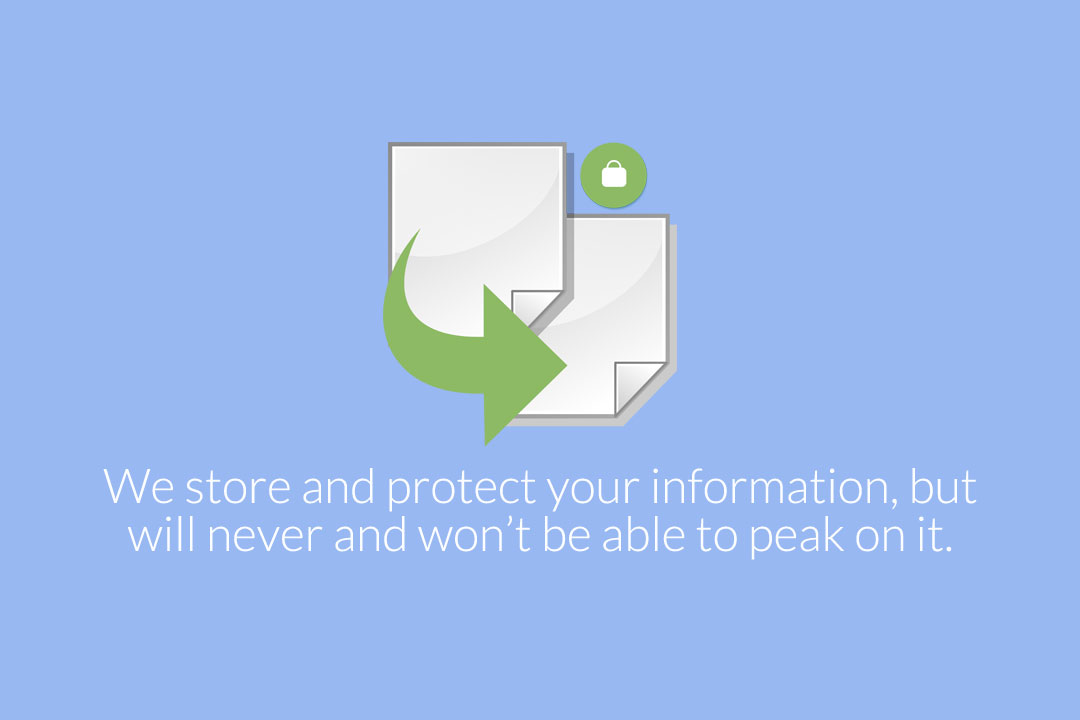When you type in “Cloud Storage” on Google, there will be so many vendors selling their service of online data storage. It’s obvious that data sync has been something huge nowadays and increasingly large amount of us start to try it out. But for some others, security and privacy are always among their primary concerns. In this blog, we will express the top 5 reasons you should try the sync feature of MX5 without invasion of your privacy and information security.
Sync helps you share your preferences across all your devices
Do you have any preference or custom habits when surfing online? Have you ever saved any password, bookmark to your browser and you couldn’t even remember their content on a different device? Have you relied too much on the very browser on that one device?
Sync feature on Maxthon5 browser is just created to help cope with this situation. With this browser, all your bookmarks, passwords, settings and even notes will be saved and synced to the Cloud so that you can use them even if you’re on a different device.
Sync helps you access the content from anywhere, anytime
Maxnote is a new feature added in Maxthon5 browser, which helps you collect and capture any content and information you see on the web. Of course you can also save information using your office document as a DOCX file, copy the documents to your USB drive, and then take this flash drive carefully in case it is damaged by any accident. But in this way you do miss the best value of your browser.
Maxnote is native in Maxthon5 browser, so if you have logged in to your Maxthon passport, your content in Maxnote will be synced to the Cloud. No matter where you are, whenever it is, you will be able to read, edit and organize your information and content freely. It means your stuff will be everywhere you have a Maxthon5 browser.
Sync makes offline reading possible on your daily commute
Sync is based on the Cloud technology, so it’s easy to understand that people usually connect sync with network. “All content saved on Cloud will be unavailable if there’s no network.”
But is that so?
Wrong for Maxnote at least. Once you save the web content (snap selection, or even whole page) or note record to your Maxnote, and click “Sync” button on both devices, you can access them later even if it’s offline.
Let’s say you spend two hours on your daily commute, and you don’t have Wi-Fi or other network during these two hours. You can save the content you wish to read in Maxnote in form of web content or webpage snapshot on your mobile browser, or save them on PC browser and then sync the content to mobile. On a taxi or bus, you will be able to read them directly from your Maxnote on mobile phone offline, including texts and also pictures.
Sync shortens your response time to work
No matter what’s your profession, you may once experience the anxiety of being called by your boss and required to prepare some materials at once, but the computer and stuff are just unavailable for you at that time.
Not a problem if Maxnote is your main note-taking tool, because you can start working seamlessly at any time on your mobile phone, no waiting & no worry.
Sync keeps your content updated
As we mentioned above, you can access and edit your content on one device with your Maxthon account, and the modification will be synced to all other devices. Sync makes it easier to update your content at any time.
For a blogger, if you catch any inspiration by chance, you can update it to your content more easily with sync feature of Maxnote.
Many people worry about the security of content being synced, which may be a problem for some small sync vendor. Maxthon, as a 14-year-old browser developer, is always taking information security and privacy seriously, so your data will be 100% secure here. Actually, your data that stored in the Cloud has been double-encrypted, it even can’t be seen by Maxthon’s staff because of the database encryption and AES256 encryption technique. We store and protect your information, but will never and won’t be able to peak on it.
In a word, getting your data synced makes it easy to store, access and update your information from anywhere and anytime, and what’s more important, it’s safe.
So sync your data with MX5 browser to start boosting your daily efficiency now!
(Extra thanks goes to Brandon Wall for his excellent animation image on the cover!)